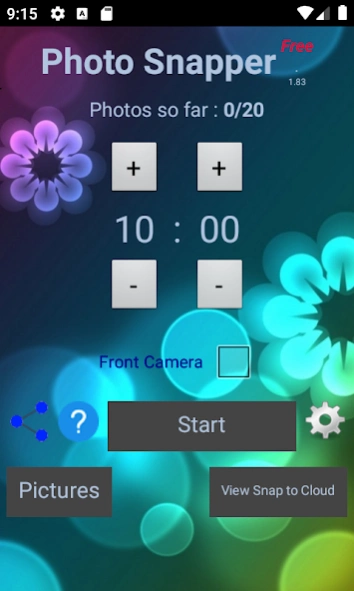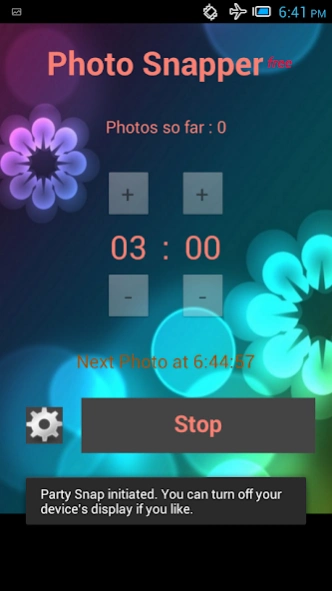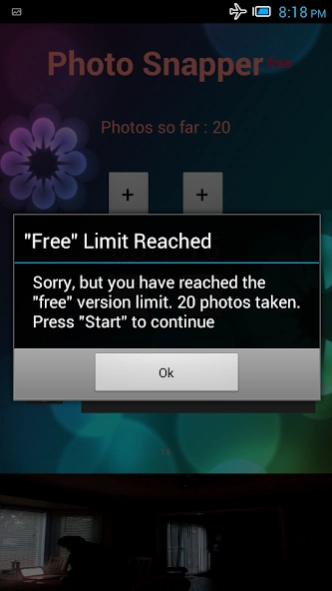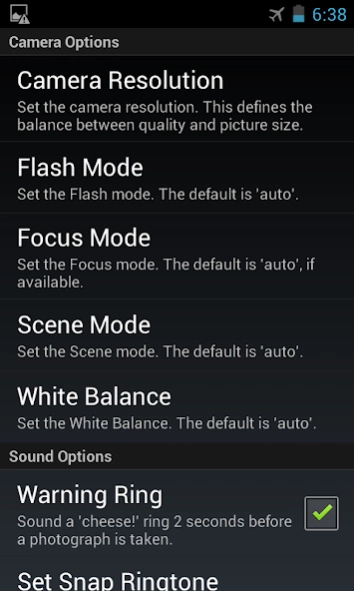Photo Auto Snapper 2.13
Free Version
Publisher Description
Photo Auto Snapper - Lightweight but powerful app to take repeated photos
Looking for an automated photo taker at your next BBQ? Want to create a time lapse video of wild life in your backyard? Interested in documenting a road trip with periodic, unattended photos? Care to monitor your home while you are away? Or, are you a shy model searching for an auto selfie tool?
Then, Photo Snapper may be worth checking out.
Photo Snapper is a powerful, light-weight, ad-free app that programs your Android phone to take photos at regular intervals.
Photo Snapper, aka Photomatic, AutoPhoto or SafetyCam, comes in two versions. This free version is aimed at letting you test the app on your phone (because of the variety of Android hardware and software, it is quite impossible to guarantee smooth functioning on a specific device without actually running it). If you like Photo Snapper, buy the unfettered version ... or continue using the free version :)
Here's Photo Snapper's resume:
Light-weight, by design
Screen must be left on; the app dims it
Photos show up in the built-in app, Gallery, or in Pictures if viewing via a USB connection
A number of options, including
* Camera tweaks (resolution, flash, white balance, focus)
* Time interval (min. 15 seconds)
* Option for "warning" ring 2 seconds before snap (with ringtone selection)
* Alert option to help prevent theft (try Reggae Horn)
More details & limitations:
This Free version is limited to 20 photos per session (just press Start again to continue taking photos)
Photos will always be taken in the "natural" orientation of the device (usually landscape)
Photos will be stored within the Pictures folder of either your SD card (if available) or internal storage
Photo Snapper will not automatically make a time lapse video; use one of the many apps available
Photo Snapper does not offer posting to social media; again, use one of the many apps available
About Photo Auto Snapper
Photo Auto Snapper is a free app for Android published in the Screen Capture list of apps, part of Graphic Apps.
The company that develops Photo Auto Snapper is Ruval Enterprises. The latest version released by its developer is 2.13.
To install Photo Auto Snapper on your Android device, just click the green Continue To App button above to start the installation process. The app is listed on our website since 2024-02-02 and was downloaded 4 times. We have already checked if the download link is safe, however for your own protection we recommend that you scan the downloaded app with your antivirus. Your antivirus may detect the Photo Auto Snapper as malware as malware if the download link to rudy.android.partysnapfree is broken.
How to install Photo Auto Snapper on your Android device:
- Click on the Continue To App button on our website. This will redirect you to Google Play.
- Once the Photo Auto Snapper is shown in the Google Play listing of your Android device, you can start its download and installation. Tap on the Install button located below the search bar and to the right of the app icon.
- A pop-up window with the permissions required by Photo Auto Snapper will be shown. Click on Accept to continue the process.
- Photo Auto Snapper will be downloaded onto your device, displaying a progress. Once the download completes, the installation will start and you'll get a notification after the installation is finished.